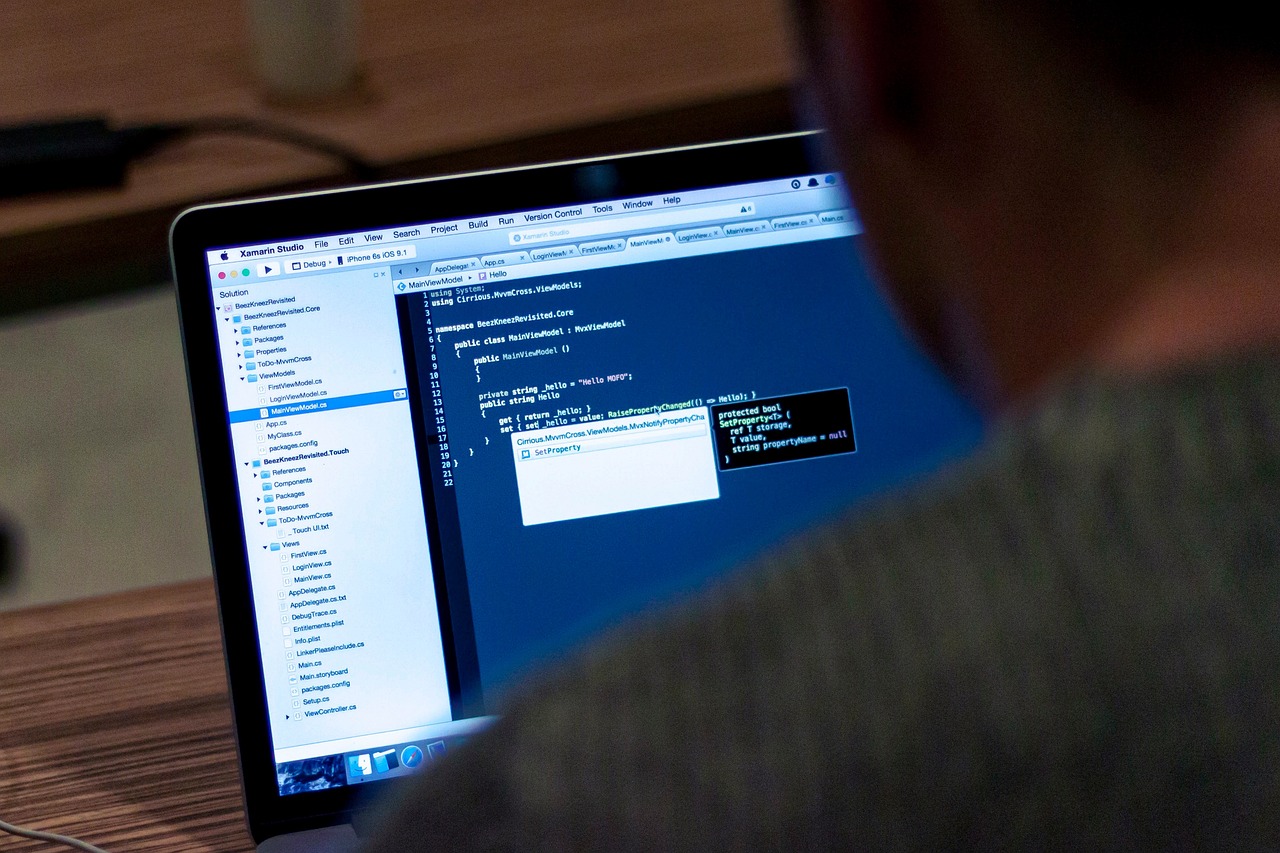In today’s digital age, having an email account is essential for various aspects of our personal and professional lives. Whether you’re looking to create an email account for personal communication, job applications, or to access various online services, getting a new email account is a straightforward process. In this article, we’ll guide you through the steps to help you get started with your new email account.
Why Create a New Email Account?
Before we dive into the steps of getting a new email account, let’s explore why having one is crucial:
- Communication: Email is a universal and efficient method for sending and receiving messages, documents, and multimedia files with anyone, anywhere in the world.
- Online Services: Many online services, including social media platforms, e-commerce websites, and productivity tools, require an email address for registration and communication.
- Professionalism: A dedicated email address with your name or your organization’s name adds a professional touch to your online identity.
- Privacy: Creating a separate email account can help you keep personal and professional communications separate, enhancing your privacy.
Steps to Get a New Email Account:
Follow these simple steps to create a new email account:
- Choose an Email Service Provider:
- Decide which email service provider you’d like to use. Some popular options include Gmail, Yahoo Mail, Outlook, and ProtonMail.
- Visit the Provider’s Website:
- Open your web browser and go to the website of the email service provider you’ve chosen.
- Sign Up or Create an Account:
- Look for the “Sign Up,” “Create Account,” or “Get Started” button on the provider’s homepage. Click on it to begin the registration process.
- Provide Your Information:
- You’ll be asked to provide some basic information, including your first and last name, desired email address, and password. Make sure to choose a strong, secure password.
- Verification: Depending on the email provider, you may need to verify your identity through a mobile phone number or an alternative email address. This step is crucial for account recovery and security.
- Complete the Registration: Follow the on-screen instructions to complete the registration process. You may be asked to agree to the provider’s terms of service and privacy policy.
- Personalize Your Account (Optional):
- You can personalize your new email account by adding a profile picture, setting up a signature, and configuring notification preferences.
- Start Using Your New Email Account:
- After registration, you’ll be directed to your inbox, where you can begin sending and receiving emails.
Conclusion:
Getting a new email account is a fundamental step in today’s digital world. Whether you’re using it for personal correspondence, job applications, or online services, having an email address opens up a world of opportunities for communication and connection. So, follow these steps, create your new email account, and enjoy the convenience of digital communication.