The editing software juggernaut, Photoshop was developed and published by Adobe for almost all global operating systems. Though it’s not just for pros, the software is easy enough to be used by amateurs yet complex enough to be mastered by professionals.
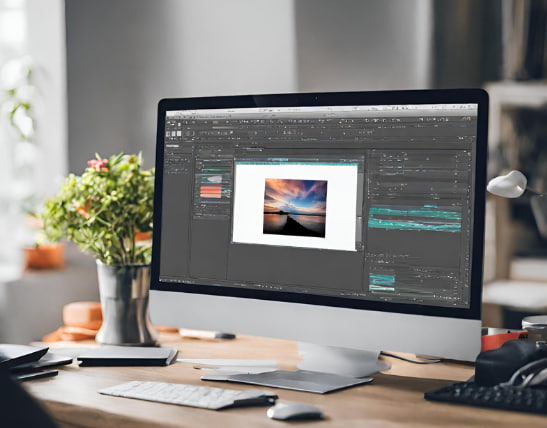
Notably, the editing software lets you edit images in a handful of ways. Among the edits include adjusting colors and brightness, removing unwanted spots, and creating digital art. Photoshop also offers a wide range of features for creating and editing graphics, such as logos, icons, and web banners.
But what makes Photoshop the premiere editing software? Let’s begin with its key features.
Photoshop’s layers are one of its most powerful features. The layers allow you to stack (or layer as the name suggests) different parts of an image on top of one another. You can then edit and change each layer independently. This makes it easy to create complex creations and experiment with different ideas without destroying the original image. Though to make use of the layers, you then have to get acquainted with Photoshop’s tools.
After exploring the editing software for a bit, you will notice that Photoshop offers a lot of tools for selection. Photoshop’s tools allow you to select specific parts of an image for editing. Among the tools are the Lasso Tool, the Magic Wand Tool, and the Quick Selection Tool.

In addition, Photoshop also has adjustment layers. They allow you to make changes to an image without ruining its original look. This means that the original image is not changed in any way. This means you can always return to the original at any time. Adjustment layers are an amazing way to experiment with different effects and colors without changing the original image.
Photoshop also offers a variety of filters. These filters can be used to apply multiple effects to the images you have chosen to edit. Among Photoshop’s filters are blur, sharpen, and distortion. Photoshop’s filters can be used to create multiple different looks on images ranging from realistic to creative.
Brushes can also be found in Photoshop. This means that you can make use of a wide range of brushes and like in the real world, you can use them to paint on images. The aforementioned brushes can be used to create a variety of different effects ranging from but not limited to realistic brushstrokes, abstract art, and the mixture of the two.

The aforementioned features above bring loads of benefits for using Photoshop. Among them are versatility, power, and accuracy. But what do those benefits mean?
Photoshop is a very versatile software program that can be used for a multitude of tasks. From photo editing to graphic design to digital art, it’s like an editing swiss army knife. The power of the software program is also unlimited as it has a wide range of features and tools for editing and manipulating images. You will also gawk at its accuracy as the editing software allows you to make precise edits to images.
Though don’t let us tell you what you can and can’t do. Experiment and have fun! Photoshop is a very striking editing software that is very beginner friendly. We promise you, you may be surprised at what you can create.